Table of contents
Managing Holding Disks
Writing directly to the backup media can be a bottleneck when trying to scale a backup solution for the enterprise. By using Holding Disks to accept one or more backup streams, you can reduce the backup window. Writing to disk is faster than writing to tape, and holding disks can be written to in parallel. The images are subsequently written to tape archives without lengthening the backup window, and without affecting network resources.
In most situations, the ability to write in parallel makes holding disks useful even when the media type is Disk.
Holding Disk Options
Clicking the Manage Holding Disk link on the Backup Where page displays the Holding Disk options, all of which are required.
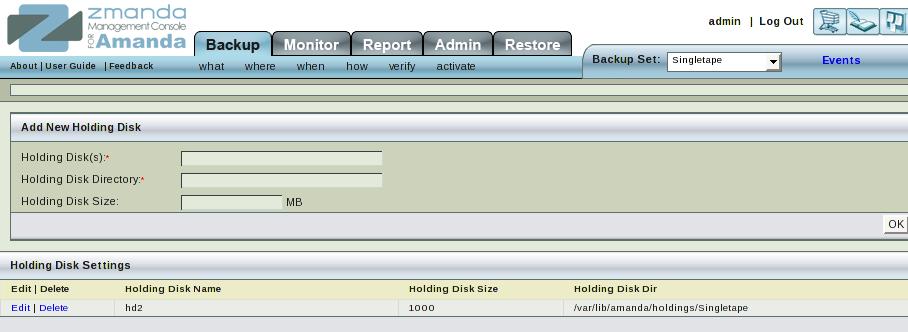
- Holding Disk Names
- Enter a descriptive name for the Holding Disk.
- Holding Disk Directories
- Enter the name of an existing directory on the backup server. If the directory does not exist, ZMC tries to create it. If the amandabackup user lacks permission to create the directory, the following error is displayed:
- Holding Disk Size
- At minimum the Holding Disk should be as large as the estimated size of a full backup. Adding %50 to that as a margin of error.
- A value of 0 value allows the Holding Disk to use all available space on the disk.
- Entering a negative value (-250 for example) causes the Holding Disk to consume all the space on that disk up until the point there is 250 MB still left free.
- Click Save when you are done. The new holding disk parameters are displayed in a row at the bottom of the page.
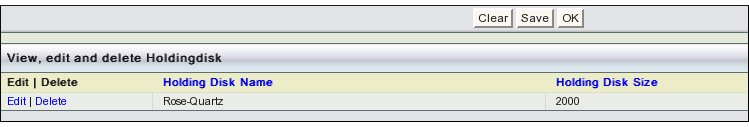
You can also Add more Holding Disks or Edit or Delete the current one.
Multiple Holding Disks
It is possible to define multiple Holding Disks for a single backup set. Simply repeat the above process to add more Holding Disks for the backup set. Holding Disks are used in the order they are defined.
Edit/ Delete Holding Disks
Click the Edit button to transfer the selected Holding Disk Data to the window above for editing and then saving. Click the Delete Button to remove the selected Holding Disk. Changes take effect when the next backup is run.
Tip on implications of Disk/Tape choice w/o Holding Disk
BROAD IMPLICATIONS OF VARIOUS MEDIA CHOICES
|
|
| Broad View of Options | |
| Media Choice | Area of Concern | Without Holding Disk | With Holding Disk |
| Tape |
|
|
|
|
| Backup Window Time | Direct to Tape Sequential Write Therefore Slow Backup Window Time quite large. | Parallel Write to Hard Disk, Therefore Fast Backup Window Time quite small. |
|
| Restore Time | Large = Mount Time + Sequential Read Time. | Large = Mount Time + Sequential Read Time. |
|
| Creating Archives | Negligible = Copy time of a tape. | Negligible = Copy time of a tape. |
|
| Tape Wastage | Will occur when data does not reach Tape drive in time to feed the tape. | None |
|
| Tape Size Insufficient | Non Recoverable Error. | Recoverable Error- Write on a fresh Tape from the Holding Disk Data. |
|
|
|
|
|
| Disk |
|
|
|
|
| Backup Window Time | Usually about as fast as with holding disks, but holding disks can improve performance (see the next column) | Parallel Write to Hard Disk, Therefore Fast Backup Window Time quite small. Can be much faster when (1) Multiple Holding disks are set preferably one each for each sub-net mask and/or (2) Holding Disk is a smaller size Solid State Disk/ faster Hard Disk. |
|
| Restore Time | Very fast for most restores. | Very fast for most restores. |
|
| Creating Archives | Not negligible but quite small as image is pre-formatted for tape write operation. | Not negligible but quite small as image is pre-formatted for tape write operation. |
|
| Tape Wastage | Not Applicable | Not Applicable |
|
| Disk Size Insufficient | Non Recoverable Error. | Recoverable Error- Write from the Holding Disk Data. |
Please Note: This table assumes that CPU speed, RAM size, etc. of the client host or the Holding Disk Host are the same under all the options. It ignores important factors such as the cost of equipment and media, and also the value of reducing the Backup Window time vs. the value of fast restores. These vary significantly from enterprise to enterprise, and therefore must be determined on a case-by-case basis.
