Windows Oracle Backup
When Amanda is licensed and configured for Windows Oracle backup, Amanda uses Oracle's RMAN and VSS writer to back up Oracle data files, control files, and archive logs.
Requirements for Windows Oracle Backup and Restore
These instructions assume you have already installed and licensed the Amanda server and the Windows client that hosts the Oracle server being backed up. There are a number of additional requirements:
- The ZMC only supports backup of Windows Oracle 11i.
- As with all Windows client backup, the Volume Shadow Copy Service must be enabled.
Configuring Oracle Backups from the ZMC Backup What Page
Create a dedicated backup set for each Windows Oracle server you intend to back up. On the Backup What page you are prompted to select what type of object you want to back up. Choose Windows Oracle, and the following options are displayed:
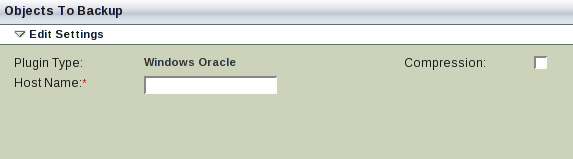
- Host Name
- The name of the machine running the Oracle database server you intend to back up.
- Compression
- Check the box to compress backup images before transfer to the Amanda backup server.
After you have set the options, click Add to Table to add the Windows Oracle object to the backup set. Click Publish to commit the changes; you can then configure the backup set just as you would any other by setting the options on Backup Where, Backup How, and Backup When, etc.
