Project:Amanda Enterprise 3.0 > ZMC Users Manual > EventLog
Table of contents
Event Log Viewer
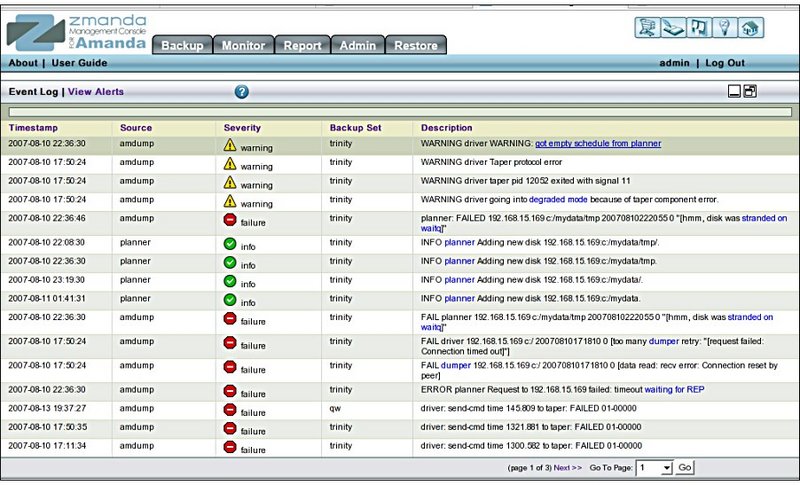 ZMC log files are stored in /var/log/amanda. The zm-support tool can access these and send them to Zmanda Technical Support to assist troubleshooting. All events related to backup are presented in a tabular form, and can be sorted by any column by clicking on the header. Restore messages are not logged.
ZMC log files are stored in /var/log/amanda. The zm-support tool can access these and send them to Zmanda Technical Support to assist troubleshooting. All events related to backup are presented in a tabular form, and can be sorted by any column by clicking on the header. Restore messages are not logged.
Event Log Page Procedure
The columns of the page are:
- Timestamp
- When the event occurred, in yyyy/mm/dd hh:mm:ss format.
- Source
- The Amanda/ZMC component that generated the event, such as planner, amdump, taper or the Zmanda Network.
- Severity
- failure (which require immediate attention), warning, or info.
- Backup Set
- Backup Set name (if the message was generated by Amanda)
- Description
- The event description includes links to the Zmanda Network Knowledgebase or the Amanda wiki that describe the event and any corrective actions if required.
- Events can be generated by Amanda Enterprise modules and the Zmanda Network.
- Amanda Enterprise Edition generates lots of events during a backup process and configuration process.
- Zmanda Network provides security and product alerts.
- Events about all backup sets are provided in the same view irrespective of the backup set selected.
- All events are retained indefinitely, letting you track error trends across backup runs over time.
Log Rotate Utility
ZMC works with the Linux logrotate utility to prune active logs. If desired, use crontab to set up log rotation.
Here is an example crontab entry:
0 1 * * 1,5 logrotate /etc/logrotate.d/zmc_logrotate (For 1 AM on Monday and Friday of each week)
